Who knew that computing could be so damn adorable!
Today’s challenge – Virtual Private Network – Direct Link to Guide Page
For those that aren’t aware, when you connect to the Internet you receive what’s called an Internet Protocol (IP) Address. This IP Address is assigned to you by your ISP and it is how the Internet delivers data to you. Whilst this arrangement works pretty well, there are a couple of things to note about this arrangement. Your IP Address will indicate your geographic location, which means the websites you visit can restrict you from accessing their content if you are located in a place they don’t want to serve, or more likely, someone else has the rights to serve. Think NetFlix US not wanting Australians to access their content but rather sign up for their Australian service. The other important consideration is that your ISP can see, record and sell all the data you send and receive through your IP Address. Everything you do on the Internet, even if you’re using “Private Browsing” in your web browser, is visible to your ISP. Just think about that for a minute.
Some bored Systems Administrator nonchalantly scrolling through your browsing history on a slow Friday afternoon, knowing full well who you are, what your address is, and everything that you search for and buy online. So are you creeped out yet?
What to do about it? You need a Virtual Private Network, or in the lingo, a VPN. So how does that stop creepy Systems Administrator? Essentially it creates an encrypted tunnel between your computer and a server somewhere else in the world, and sends all your Internet data through that tunnel. All creepy Systems Administrator can see from you now is a stream of garbage, and now he has to find a new favorite person to spy on. Now the more perceptive of you will have realised the flaw in this system – the person who controls the server at the other end of the tunnel can see all your traffic, instead of your ISP’s Systems Administrator. Which is a legitimate concern, which is why you need to be careful about which VPN you choose. Because there are lots of dodgy ones out there!
I have been using the Tunnel Bear VPN for a while now, after first installing it for a friends mother who wanted to access content from her homeland that was blocked in Australia. The ease of use and stability of the connection really impressed me, and I signed up myself. I’ve had a great experience with it, and only ever turn it off when I need to run another VPN for client systems.
Before deciding on what VPN to use, please refer to this comparison chart to see if the ones you’re considering are worth your time. And yes, you have to pay for a VPN. It costs a lot of money to setup and run a VPN, and if you’re not paying for it, then they are making money somehow, and that’s likely by selling your search history. Remember the 2nd Golden Rule of the Internet – if you’re not paying for the product, YOU are the product.
Everyone in the Challenge was happy to go onto TunnelBear so that was pretty easy. The best part is the install screen:
Seriously, how adorable is that! Flossing the bears teeth 🙂
Previous Days Here:
Day 0 – Introduction to the Team
Day 1 – Installing Operating System and Application Updates
Day 2 – Set Up A Standard User Account
Day 3 – Review Privacy Settings
Day 4 – Setup Private & Secure Email
Days 5&6 – Weekend Project #1
Day 7 – Install a Password Manager
Day 8 – Change Your Passwords
Day 9 – Browser Security
Day 10 – Firefox Security Add-ons
Day 11 – NoScript Security Suite
Days 12&13 – WiFi Security Checkup

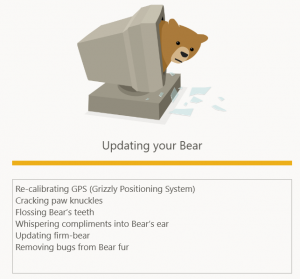
Pingback: Social Media Evidence Experts | 30DISC – Day 16 – Smartphone Security I
Pingback: Social Media Evidence Experts | 30DISC – Days 19 & 20 – Encrypt Your Data